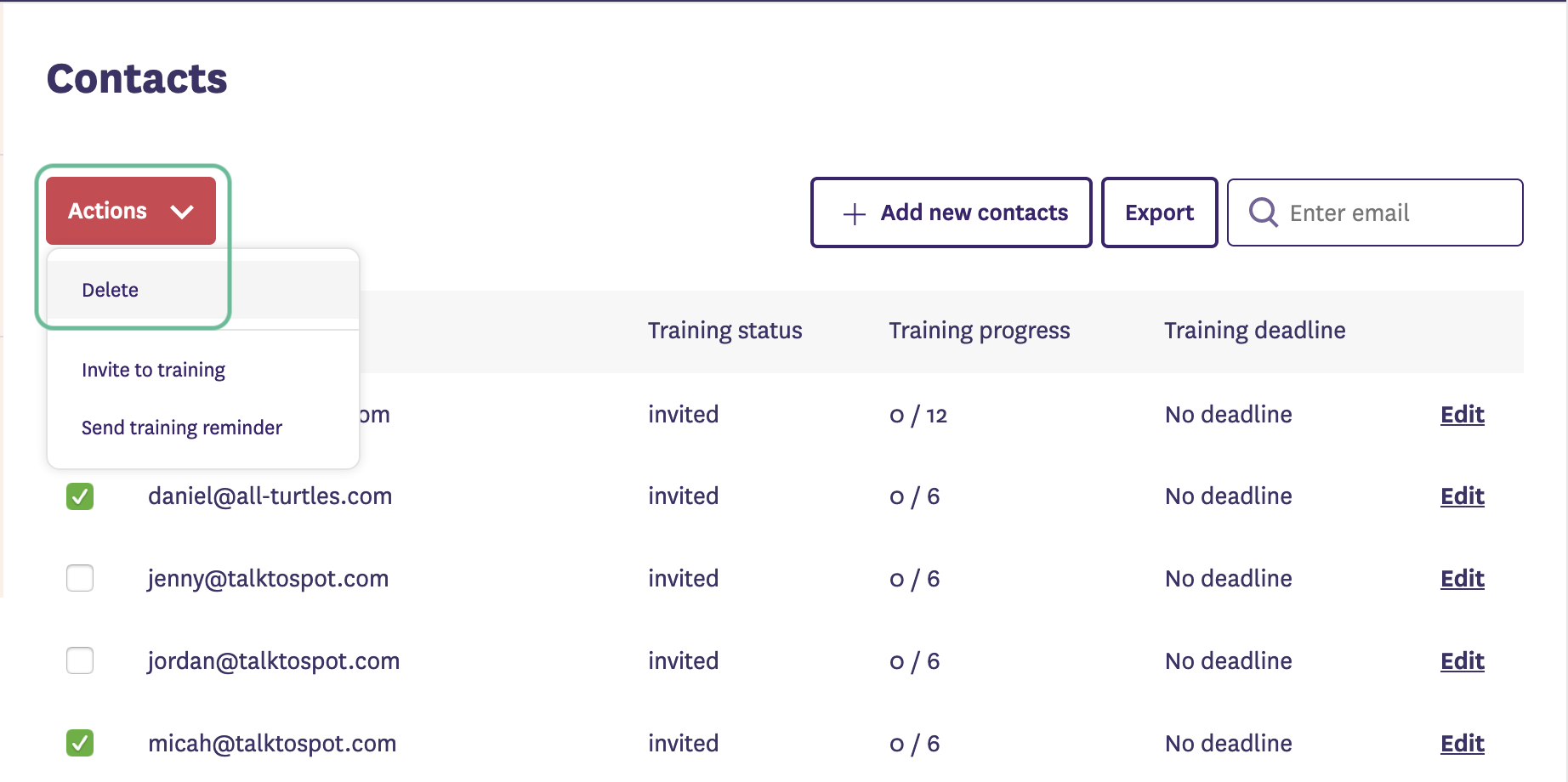In this article you will learn how to:
Edit a single trainee
To edit the information of any trainee, click the Edit link next to their name.
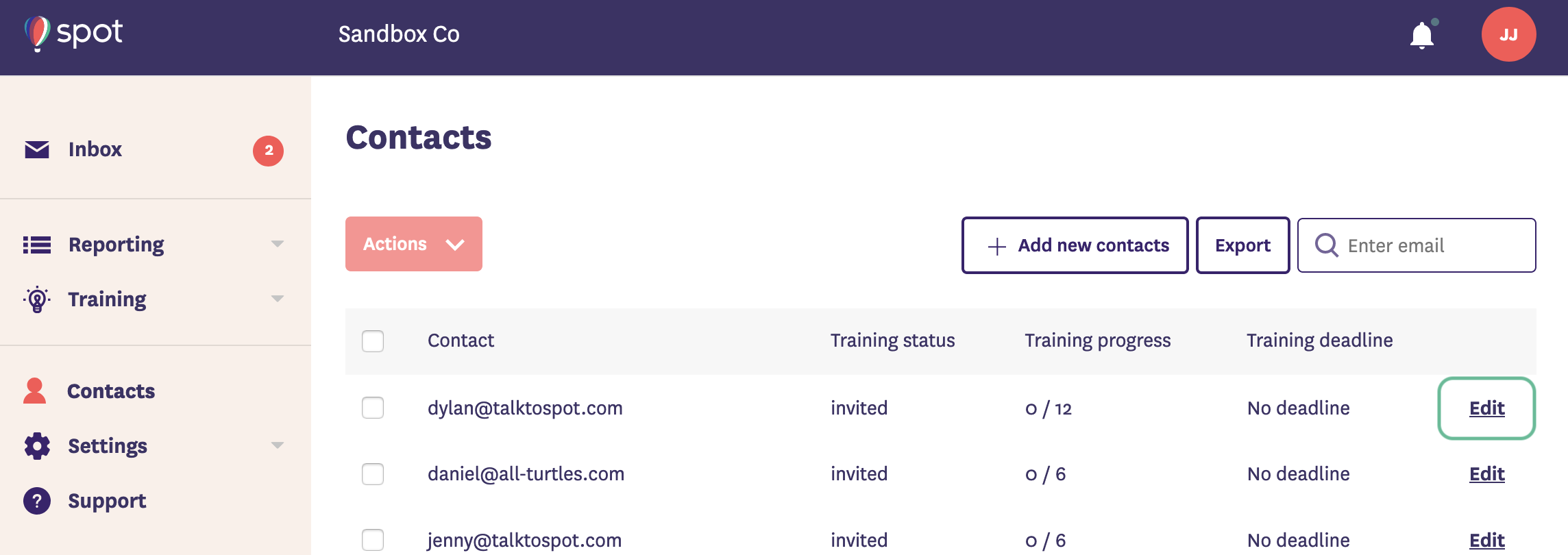
Make your necessary updates and click Save.
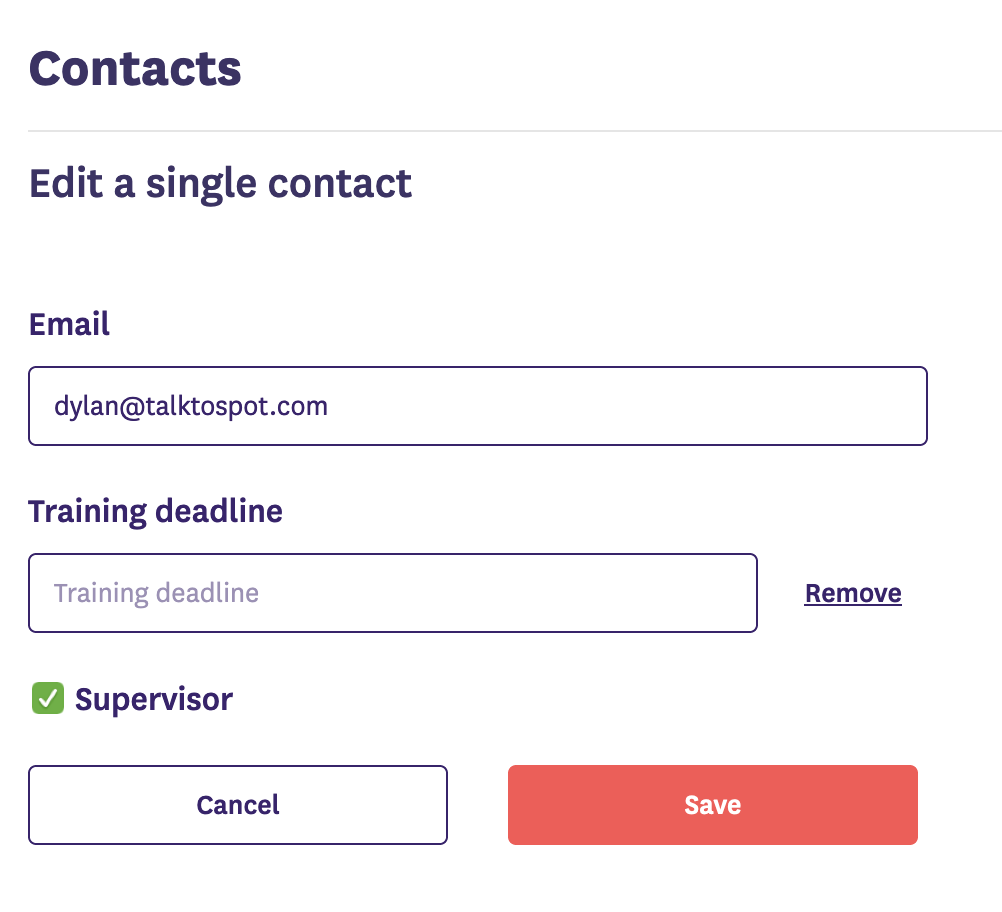
Edit multiple trainees
CSV file
If you would like to edit multiple trainees at one time, you can import a tab-delimited .csv or .txt file. Start by downloading the sample CSV file to see the correct format to use. The file format has only two columns: email and supervisor. For all trainees you want to upload and/or update, simply include their email address and either “yes” or “no” in the supervisor column.
Once you have your file prepared, you can browse and upload it. Select Invite to training if desired at this time, otherwise leave it unchecked if you wish to skip this step for now. You can invite the trainees later as needed.
Click Save & continue.
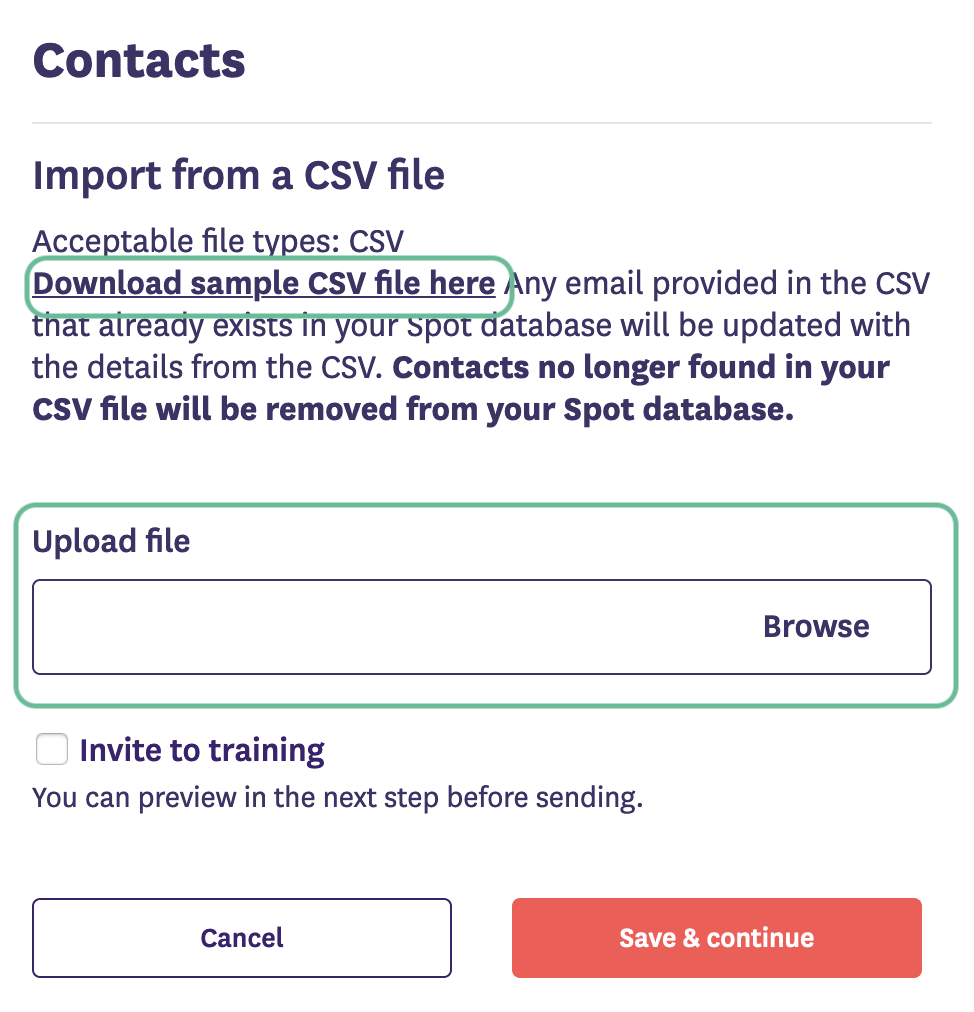
Tip:Any email in the CSV that already exists in your Spot database will be updated with the details from the CSV.
Trainees no longer found in your CSV file will be removed from your Spot database. They will be deactivated and hidden, and any related training or other activity will remain intact.
Delete trainees
To delete a trainee from Spot, check the box next to their account and in the Actions menu, select Delete. They will be deactivated and hidden, any training or other activity, surveys, questions or reports will remain intact.