Please reach out to us if you would like to enable SSO. We can work with all providers that support SAML2.0. This guide is specifically for Okta. The setup for a different SSO provider will be similar though.
We will provide you with two URLs: ACS URL / ACS URL Validator & Entity ID. After you've set up the application inside Okta (or a different provider) you should be able to download an IdP Metadata XML. This will then be added on our side and SSO should then be ready to go.
Spot only uses the SSO provider to verify the identity of the person logging in. Who has access and what access is entirely controlled within the Spot dashboard.
Setting up SSO inside Okta
Step 1: Add App Integration
1. Go to Applications > Applications
2. Click on Create App Integration
Step 2: Choose SAML 2.0 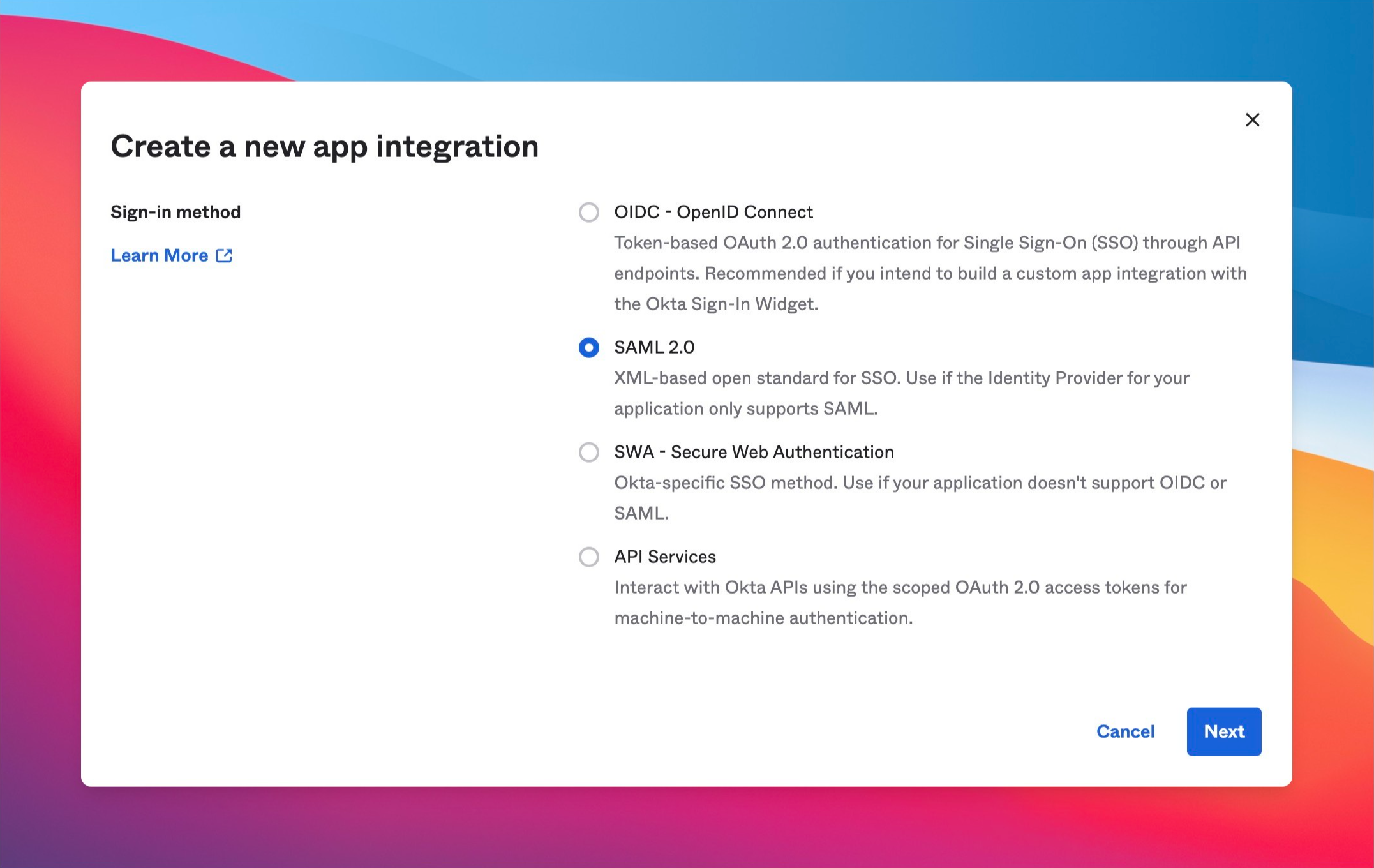
Step 3: Set "Spot" as the app name 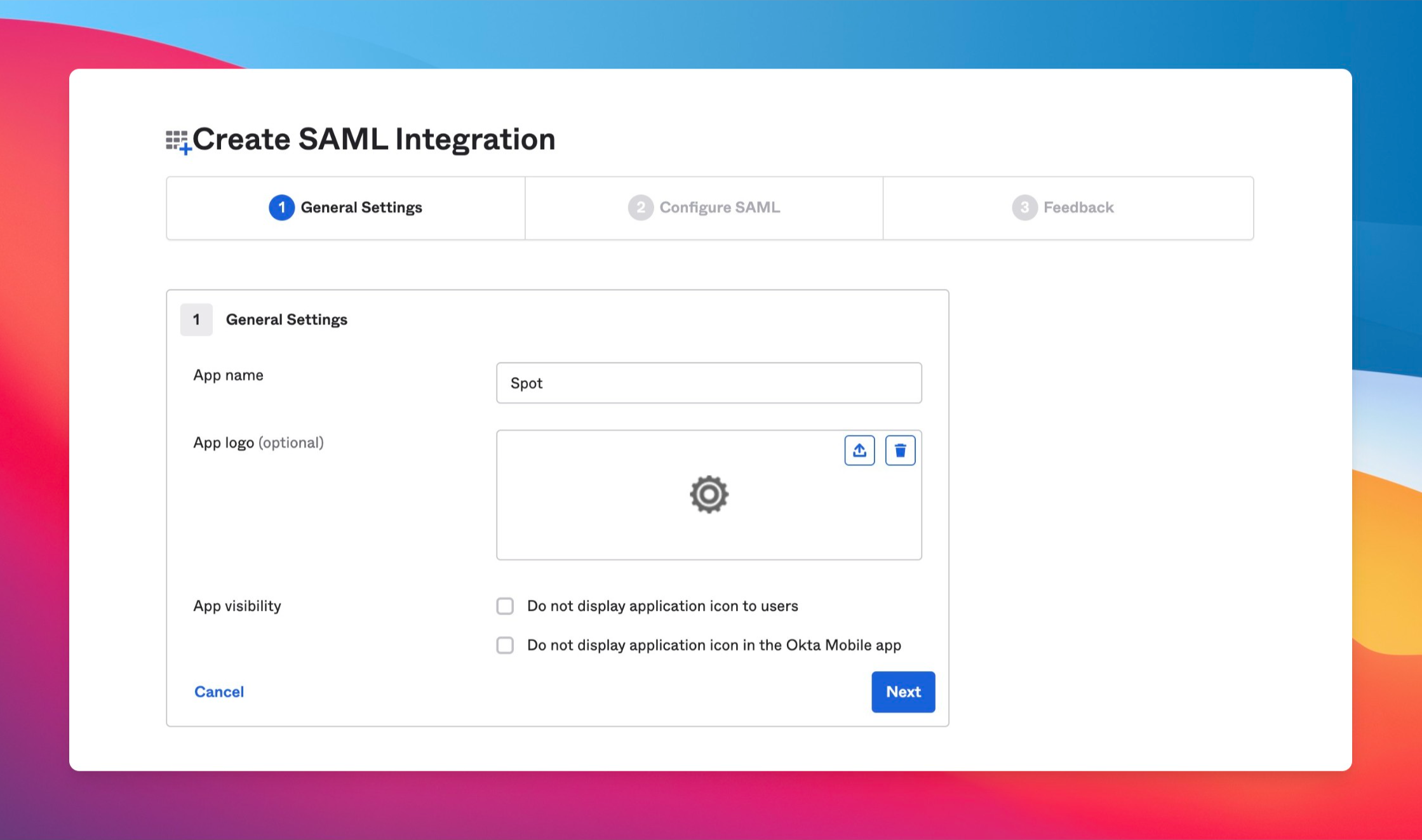
Step 4: Provide URLs
Both values for fields (1) and (2) will be provided by us.
(1): ACS URL / ACS URL Validator
(2): Entity ID
Make sure to choose EmailAddress & Email for the fields Name ID format and Application username.
Step 5: Download IdP metadata 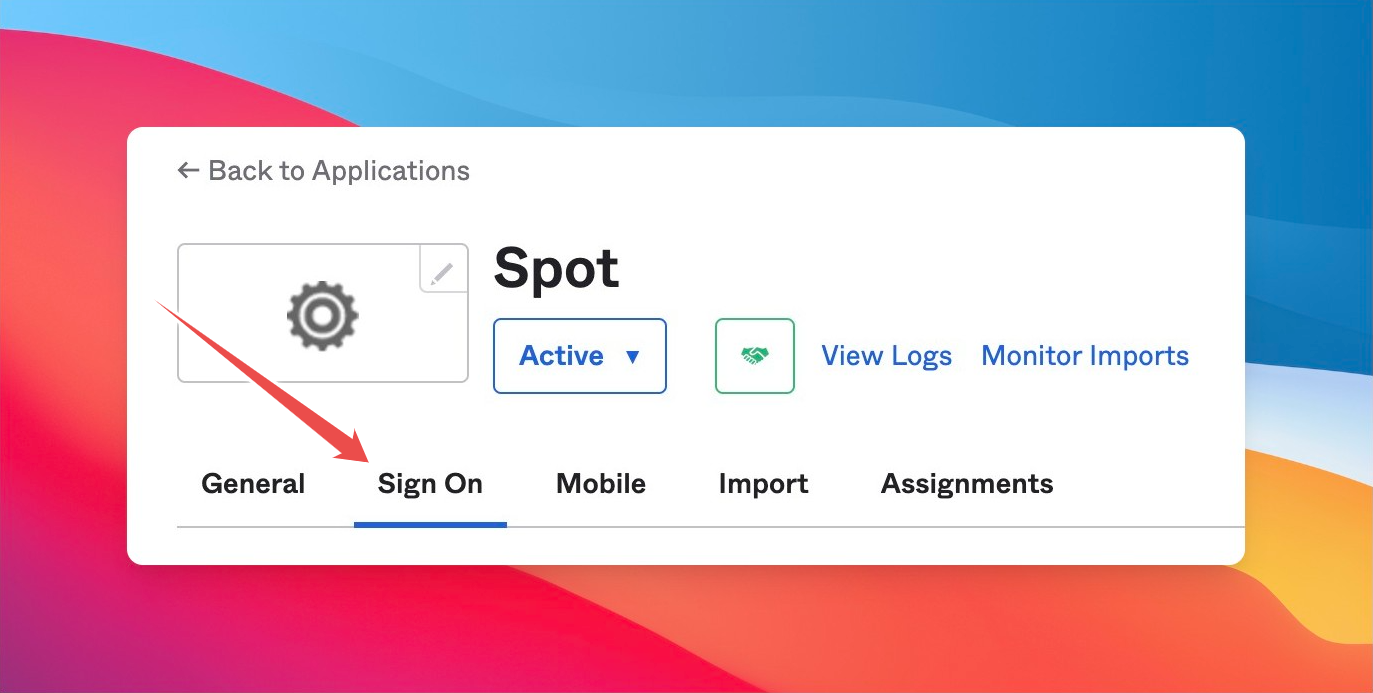
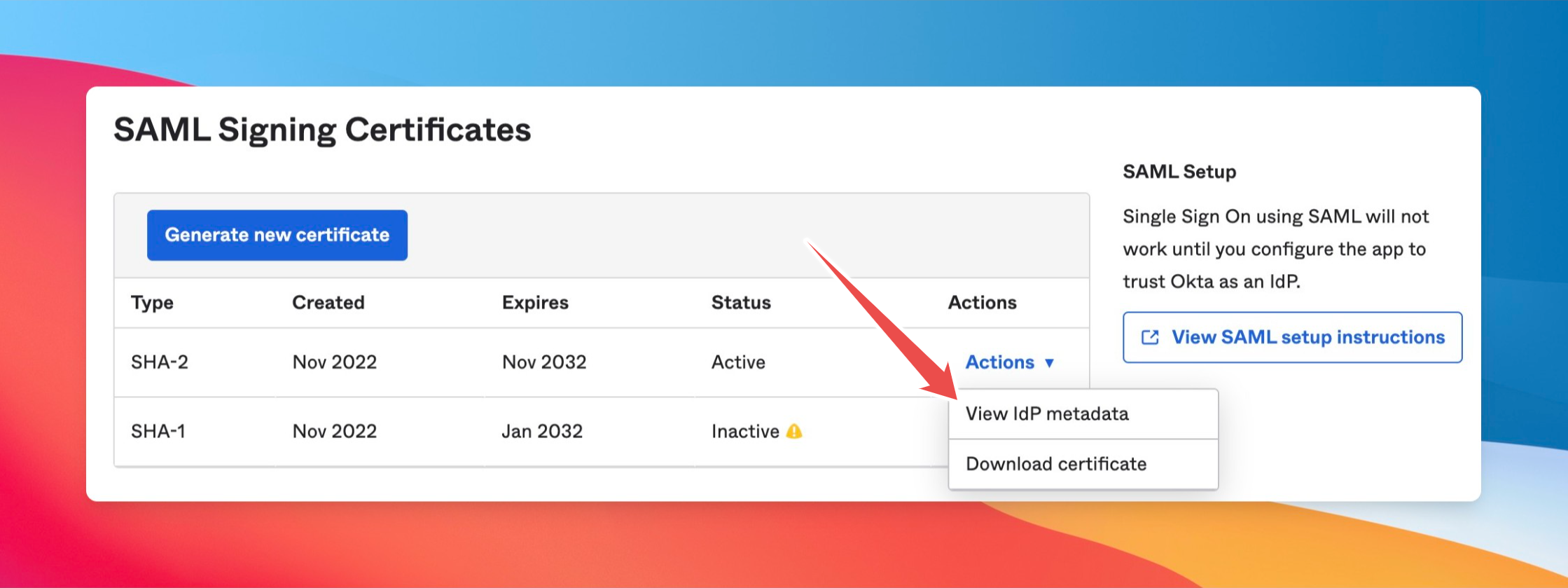
Please send us that IdP metadata XML file so we can complete the SSO setup.
