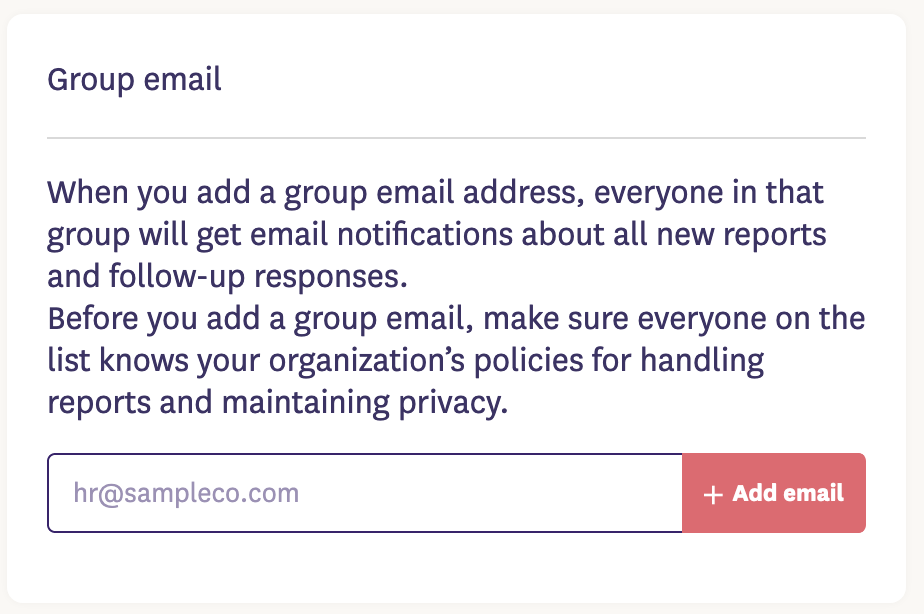In addition to individual administrator email notifications, Spot’s Plus and Enterprise accounts may also enable notifications via:
Slack
Here you can add Spot notifications to a Slack channel in addition to or in lieu of receiving email notifications. Doing so will add a notification in Slack for each new training question, report, as well as anytime follow-up responses are received. To setup this integration:
Installation
- Select to Settings>Notifications
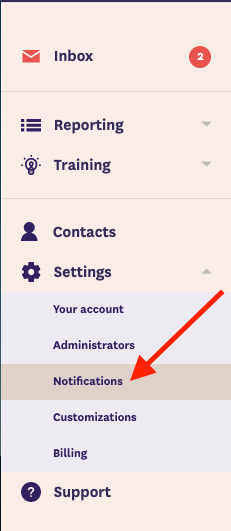
- Click the Add to Slack button
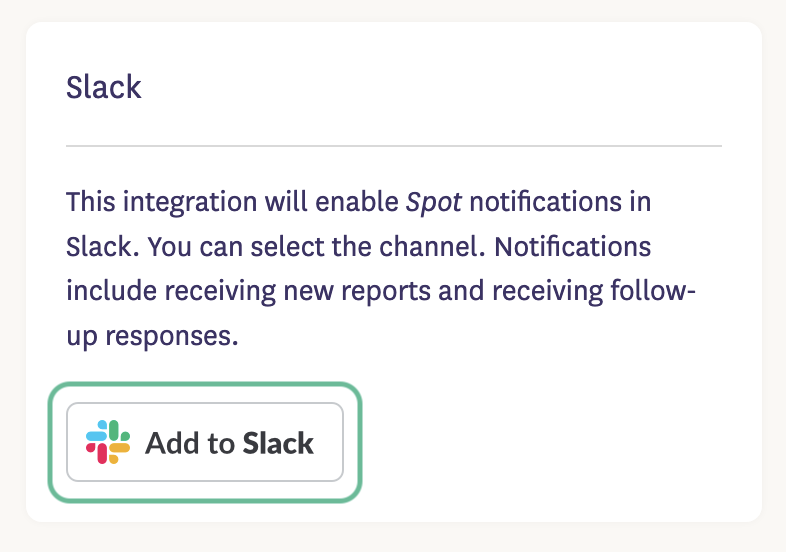
- Enter your Slack workspace
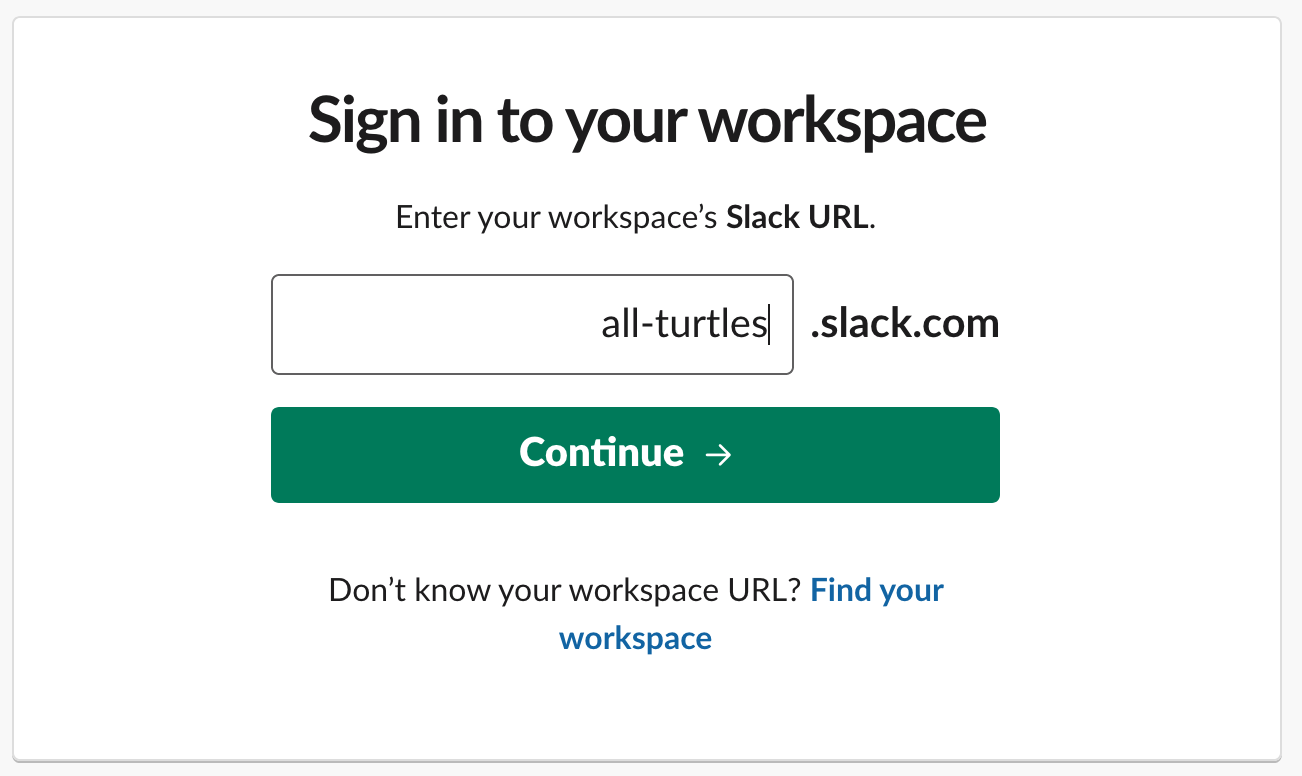
- Log into your Slack account
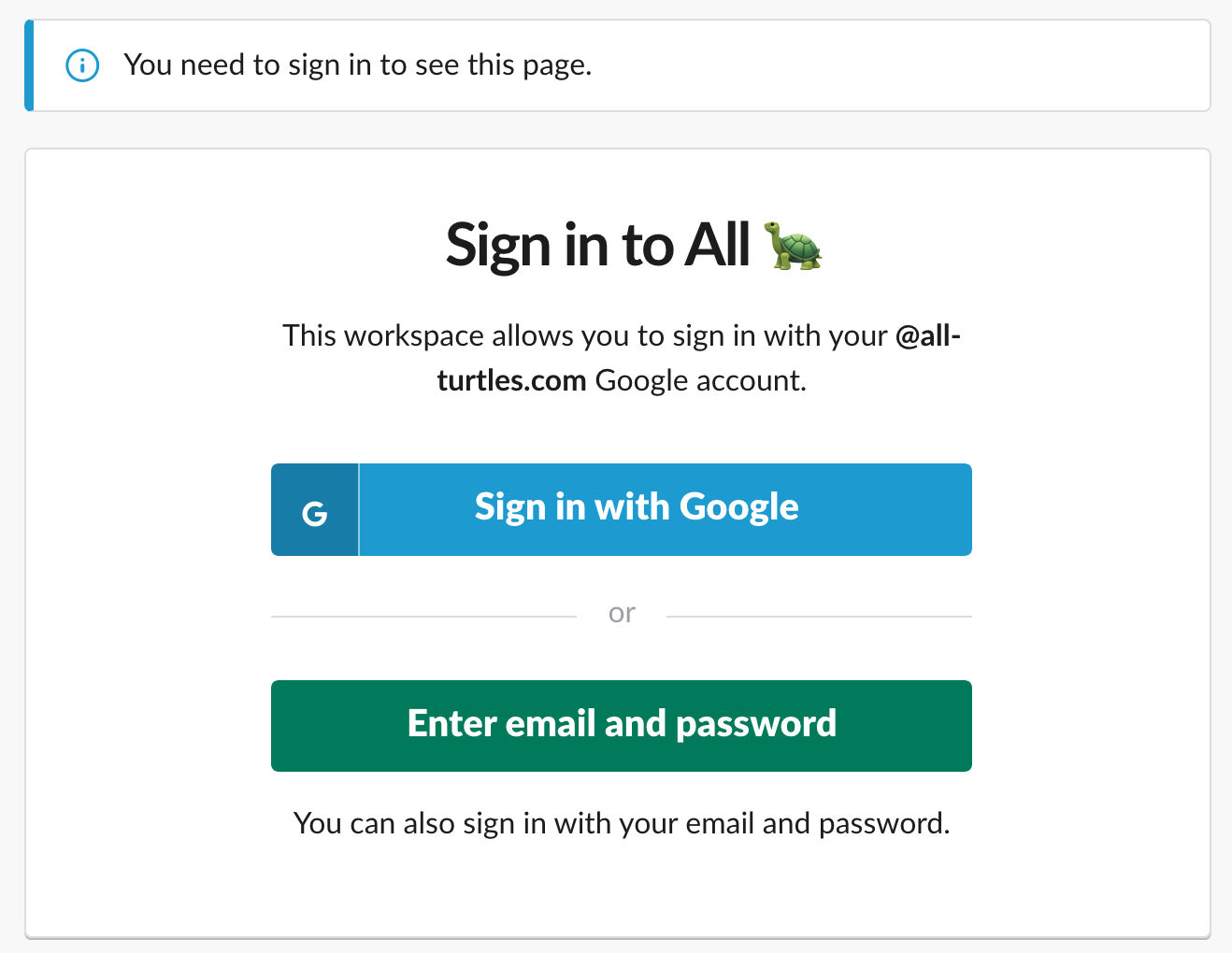
- Select the Slack channel
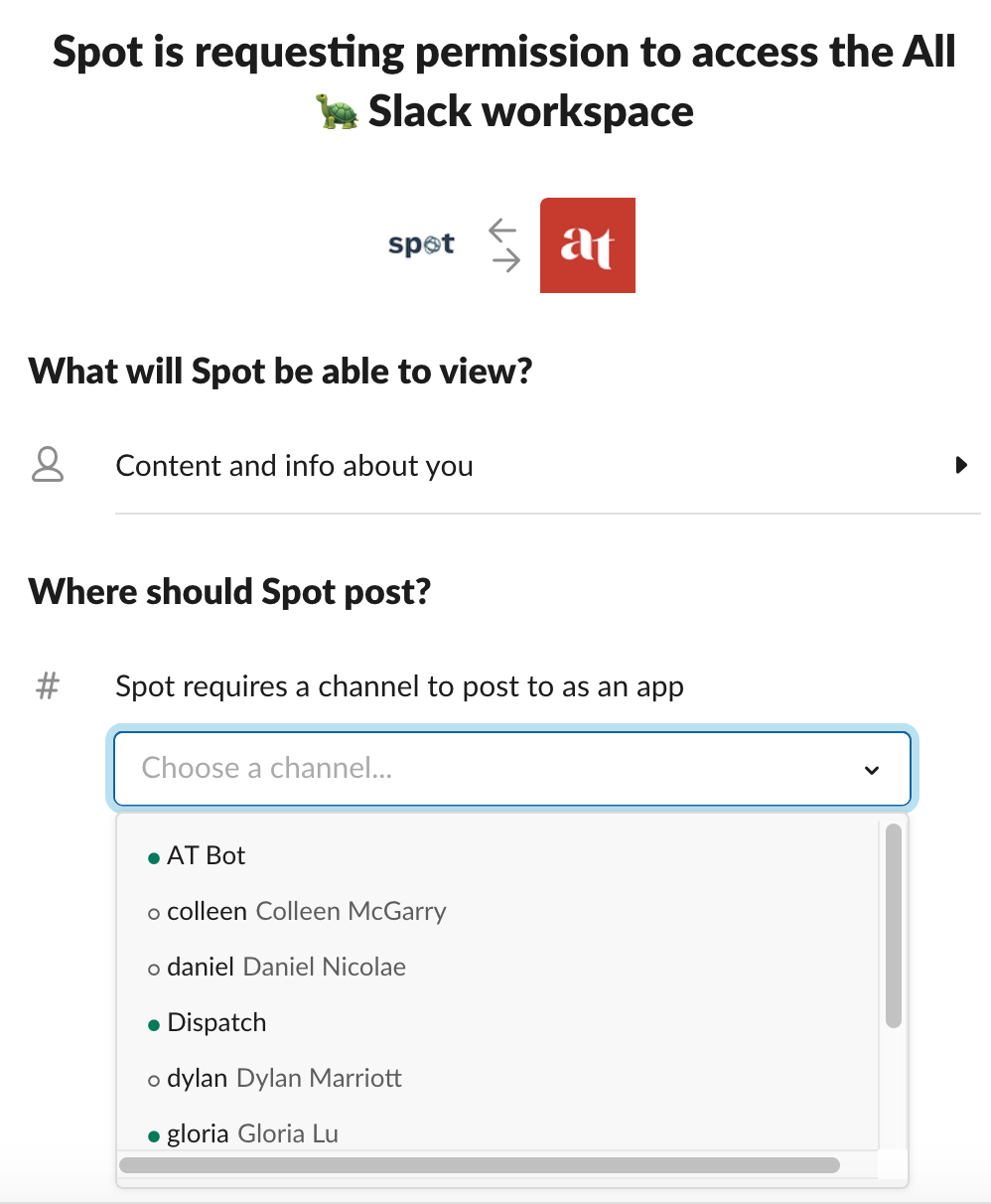
- Click Allow
Tip: It is recommended to only link Spot notifications in a private Slack channel which only the Spot admins have been invited to. You may also wish to turn off email notifications under Your account to control message volumes.
Group email
Another alternative to receiving individual email notifications is to add a group email address. Doing so will send a message to that email address each time a training question is received, a new report is submitted or follow-up responses have been received.