There are three ways to invite trainees to training:
Training Content
Under Training>Content, click the Invite trainees button.
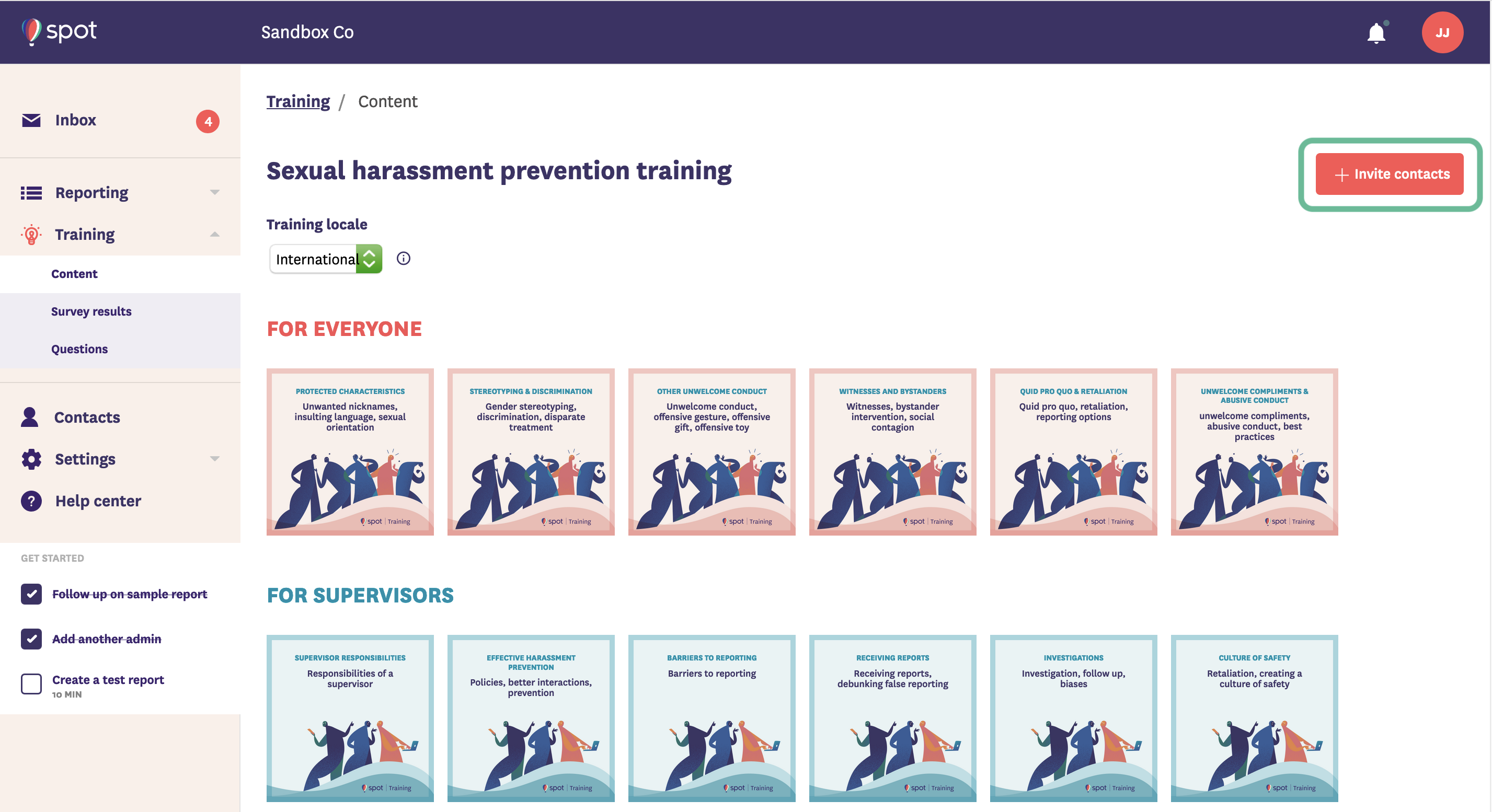
This method will prompt you to add new trainees and invite them to training.
Trainees List
If you previously added your trainees, go to Trainees and check the box(es) to select a single, multiple, or all trainees. In the Actions menu, select Invite to training.
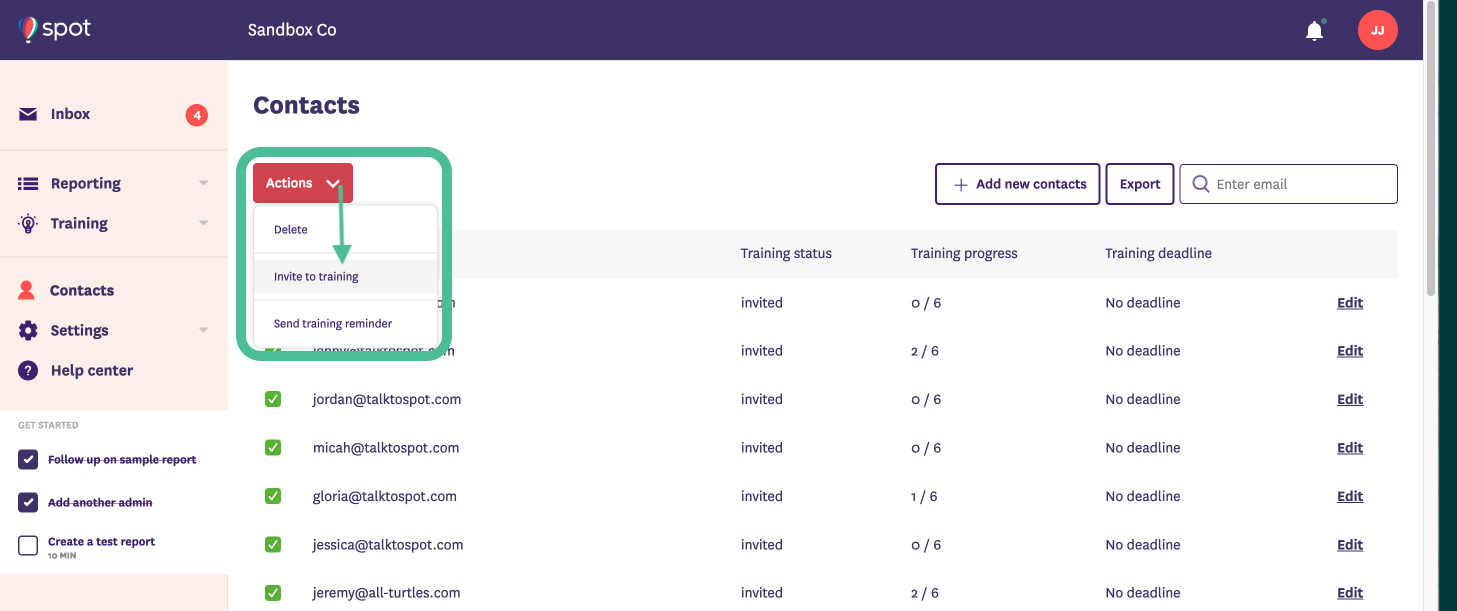
You can Preview the episodes before sending. You can also set a deadline for 30 days, which will then set reminders for 14, 7 and 3 days before the deadline. When ready, click Send.
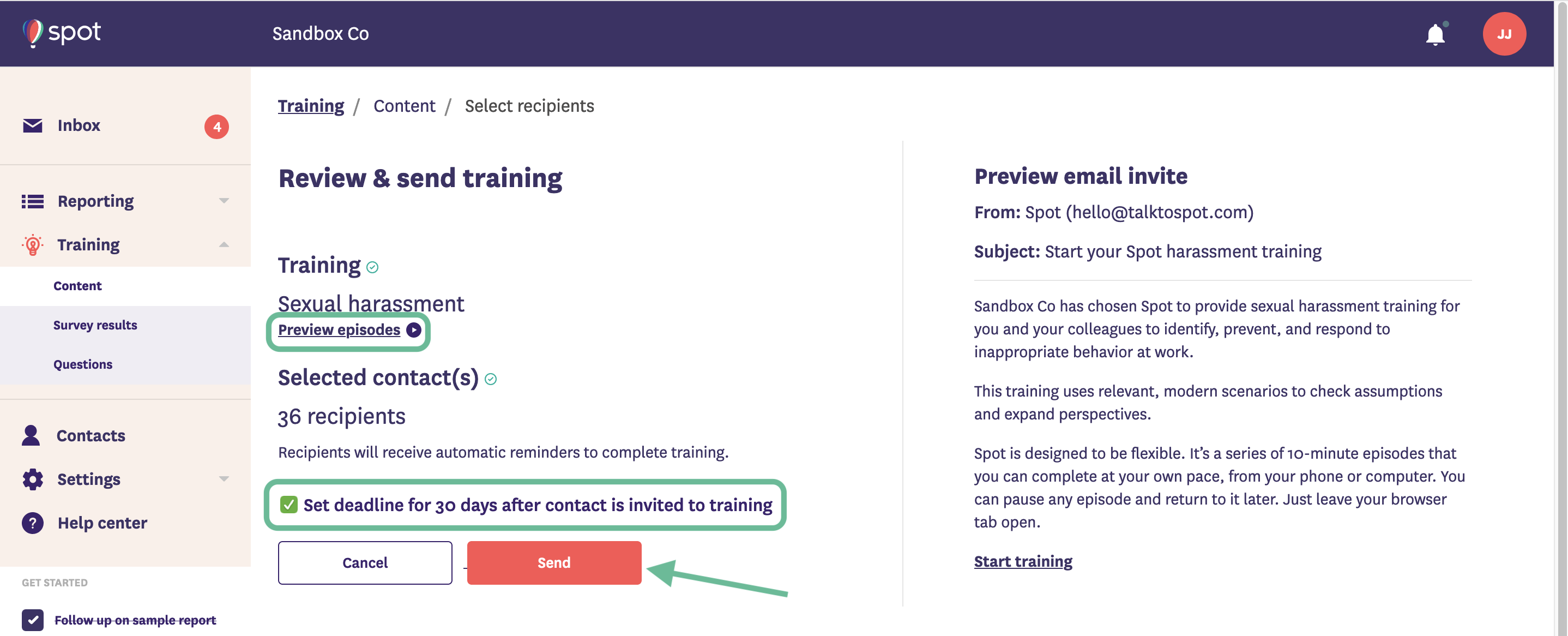
Self-Signup
Training self-signup allows Spot administrators to send a link to participants to self register for the harassment prevention training.
Spot will provide your organization with the link. When participants click the link, they’ll be taken to a web page, which will prompt them to enter their name and email address. Spot will then register the trainee and send them the link to the first training episode to get started. Please submit a service request or email hello@talktospot.com to request a self-signup link.
TIP: By default, all trainees invited to training will be set to a 30 day deadline for completing training. For more information, see the Training deadlines article.