The Spot administrator dashboard uses two-factor authentication (2FA) for secure logins to ensure data privacy of Spot reports. 2FA is a security process in which you provide two different authentication factors to verify yourself to better protect your login credentials and the Spot reports.
In order to setup 2FA, you will need to install a program such as Google Authenticator, Duo Mobile or some other 2FA program on a mobile device that has a camera for reading a QR code. Select the right version of the app for your device.
1. When you are invited to be an administrator for Spot, you'll receive an email which prompts you to create your account.
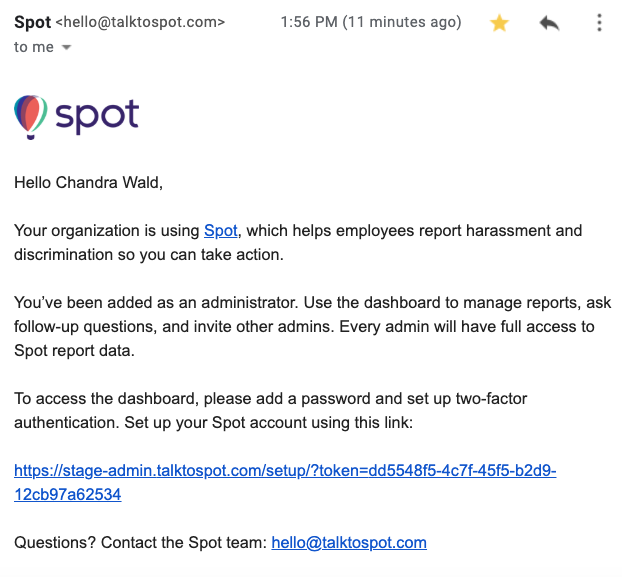
2. Once you click the link, enter and confirm your password and click Create Account.
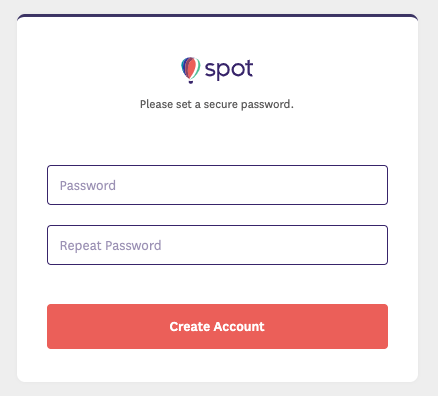
3. Use your 2FA app on your mobile device to scan the QR code on the screen. This will generate a verification code which you enter on the screen, and click Verify.
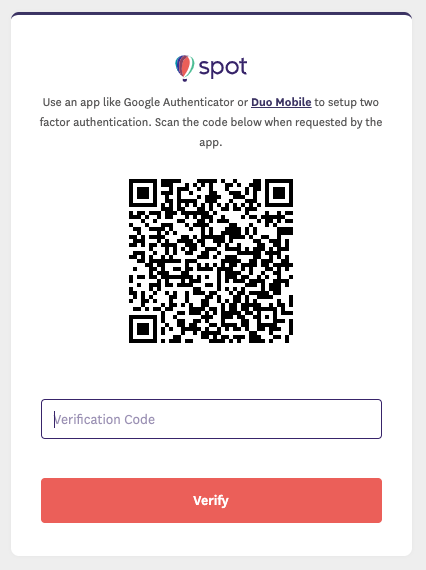
4. Once you complete verification, you will be logged into the Spot dashboard.